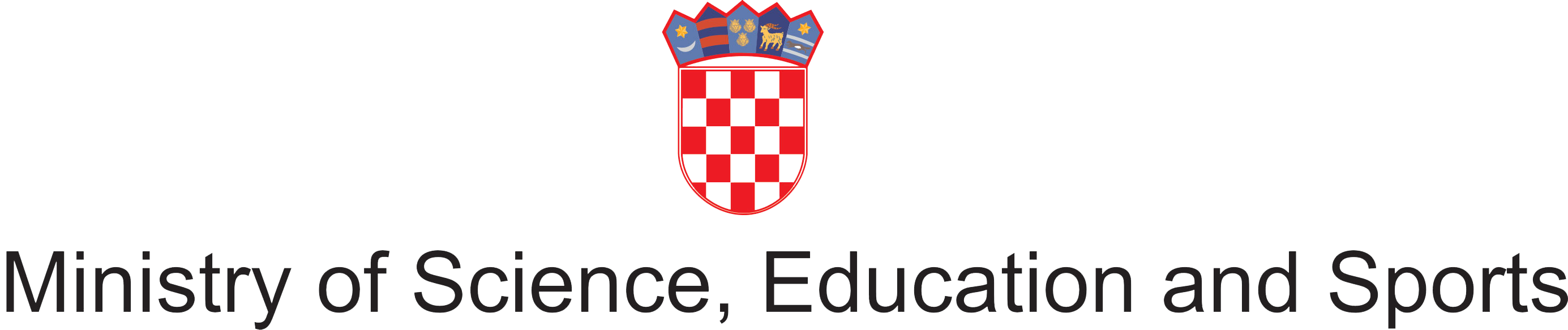Format of the final (camera-ready) paper
The camera-ready papers should be submitted as PDF documents.
The paper length is limited to eight (8) pages (no exceptions).
The paper format for the final submission in the same one which was used for the initial submission. All camera-ready papers (conference, workshop, special session) should strictly adhere to the required format.
Note that the size of paper is A4 (not Letter).
If you use the latex template be sure that the \documentsize instruction in your file based on contel13_template.tex contains the keyword a4paper:
\documentclass[conference,a4paper]{IEEEtran}
The authors are kindly requested to proofread and check the layout of the final paper before submitting it. The A4 size paper layout is 210 x 297mm i.e. 8.27”x11.69” (in Acrobat Reader XI the size can be obtained among the file properties by choosing: File -> Properties).
Also, please make sure that both the authors’ first names are in full (not only marked as initials, (i.e. F. Lastname is wrong; Firstname Lastname is right). Note that the capitalization of words in the title should be as in the template (all nouns, pronouns, verbs, adjectives, adverbs should be capitalized, not just in the first word).
Checking PDF Compatibility
The camera-ready papers should be submitted as PDF documents, with all fonts embedded. The papers must be conformant with the IEEE Xplore® requirements. The PDF Specification for IEEE Xplore® is version 4.02 (July 2008) contains detailed instructions, and may be downloaded here.
To facilitate the PDF conformance checking or to create a PDF file conforming IEEE demands out of your source, you must use the IEEE PDF eXpress™. This is a free service to IEEE conferences, allowing their authors to check for IEEE Xplore® compatibility of PDFs that authors have made themselves (PDF Check function) or to make IEEE Xplore®-compatible PDFs through source upload (Conversion function). Please read the provided instructions before checking your PDF file compatibility.
Note that the IEEE PDF eXpress™ service does not check the size of the paper (i.e. it will allow paper sizes different than A4).
Final Paper Upload
All submissions and reviews are handled through EDAS Conference Management System. Before proceeding to on-line submission, please read the instructions below.
[ Go to EDAS ]
You may submit any number of papers by using the same account. Please do not submit a new paper, just update/correct the existing info and upload the new PDF file. The old version will be automatically overwritten.
First, you will have to log in and access your personal view page which enables you to see your profile and submit your paper(s).
- Step 1: You will see your paper(s) under the title “Papers You Authored“.
- Step 2: Click on paper number (# (Edit)) to view and correct the title, abstract, and author information, if necessary. Click on “Submit” once you’re done. A note will show, stating “Paper xxx updated.” (Go “Back” to the list of papers in Step 1.)
- Step 3: Click on paper title (Title (link to paper)) to display and verify the paper information. Click on upload icon to upload the final version of your paper. This may take a while, depending on your file size.
Finally, if all goes well, you will receive an e-mail notification that the paper has been successfully uploaded. Also, going back to your personal view (Home/View) you will be able to see (all) paper(s) that you submitted.